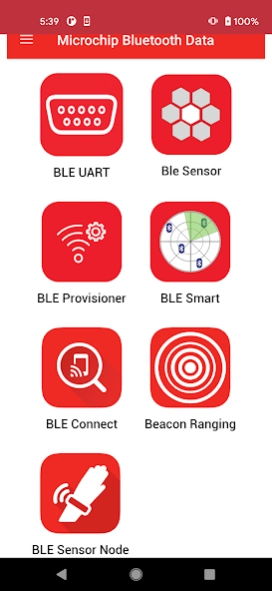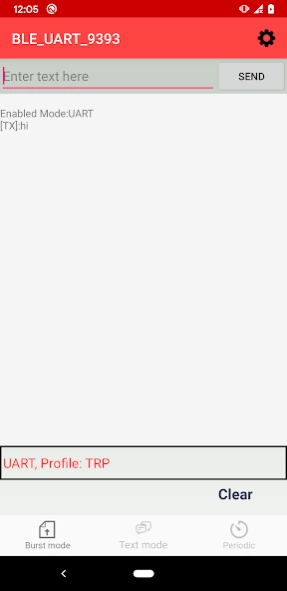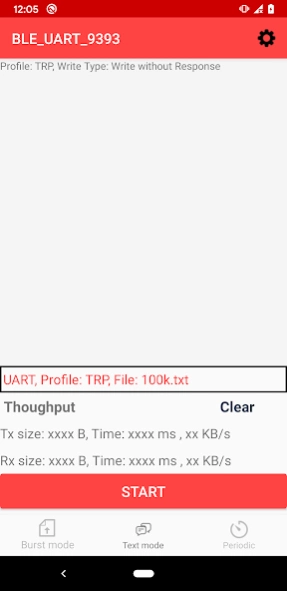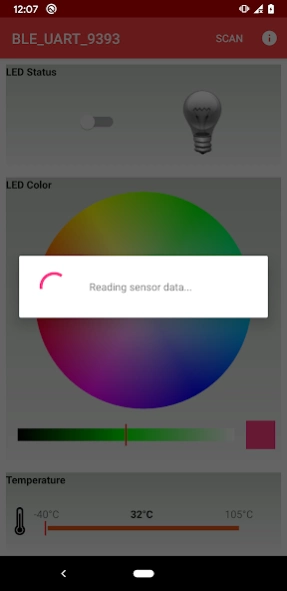Microchip Bluetooth Data 6.7
Free Version
Publisher Description
Microchip Bluetooth Data - An app platform that supports Bluetooth data features for MCHP BT platforms
Microchip Bluetooth Data app is an integrated app platform that supports Bluetooth data features for different Microchip Bluetooth platforms
Supported Android versions: 8.X, 9.X, 10.x, 11.X
App Features included are as follows
1. Ble Uart app:
Scan and connect LE device. Transfer text typed in the app to peripheral device.
Transfer text file data, send and receive across the device and phone.
Supports products like BM70 /BM78 etc.
2. Ble Sensor app:
Connect and control light and temperature etc.
3.Smart discovery:
Scan, connect and view Le services and characteristics.
4.Ble Provisioner:
Provision Wifi devices using Le data exchange.
5. BLE Connect:
Scan, connect and perform with specific BLE services.
6. Beacon Ranging:
Demonstrate the capability of beacon accessory supporting.
7. BLE Sensor Node :
Support Wearable use cases using BLe sensor node.
Important Note:
This app is fully functional only with specific Microchip Bluetooth platforms.
About Microchip Bluetooth Data
Microchip Bluetooth Data is a free app for Android published in the System Maintenance list of apps, part of System Utilities.
The company that develops Microchip Bluetooth Data is Microchip Technology Inc. The latest version released by its developer is 6.7.
To install Microchip Bluetooth Data on your Android device, just click the green Continue To App button above to start the installation process. The app is listed on our website since 2024-01-29 and was downloaded 1 times. We have already checked if the download link is safe, however for your own protection we recommend that you scan the downloaded app with your antivirus. Your antivirus may detect the Microchip Bluetooth Data as malware as malware if the download link to com.microchip.bluetooth.data is broken.
How to install Microchip Bluetooth Data on your Android device:
- Click on the Continue To App button on our website. This will redirect you to Google Play.
- Once the Microchip Bluetooth Data is shown in the Google Play listing of your Android device, you can start its download and installation. Tap on the Install button located below the search bar and to the right of the app icon.
- A pop-up window with the permissions required by Microchip Bluetooth Data will be shown. Click on Accept to continue the process.
- Microchip Bluetooth Data will be downloaded onto your device, displaying a progress. Once the download completes, the installation will start and you'll get a notification after the installation is finished.